How to Change the Battery in Your Mercedes Key

Growing frustrated with your Mercedes-Benz key fob? If you’ve been experiencing issues with it lately, it is likely due to a dead or dying battery. Here, Mercedes-Benz of West Covina covers some of the warning signs that will tell you if our key fob battery needs replacing. We’ll also tell you how to change the battery in a Mercedes-Benz key fob yourself at home in Covina.
Signs You Need a New Mercedes-Benz Key Fob Battery
There are several warning signs that will tell you when your Mercedes-Benz key fob is in need of a battery replacement. Initial warnings include:
- Your vehicle is becoming increasingly difficult to start, sometimes taking multiple attempts.
- Your key fob no longer locks/unlocks your doors, and the panic alarm doesn’t go off when you press the button.
- If you see a warning sign pop up on your dashboard indicating an issue with the charging system, it could mean you’re losing battery power in the Mercedes-Benz key fob.
If you’ve experienced one or more of these issues recently, it’s best to be proactive and replace your old Mercedes-Benz key fob battery with a new one now to prevent further issues from cropping up while on the road in La Puenta.
Replacing the Mercedes-Benz Key Fob Battery: Step-by-Step
Replacing your Mercedes-Benz key fob battery only requires you to follow a few simple steps! And, when you take care of the replacement at home, you can keep your Mercedes-Benz service cost low. Here’s how to perform the change:
- Determine Your Key Type: You’ll need to know if you have a newer Chrome SmartKey® or an older model SmartKey®, as the key type impacts how the batteries are changed.
- Purchase the Correct Batteries: The newer Chrome SmartKey® requires just one CR 2025 battery, while the older SmartKey® requires two.
- Chrome SmartKey® for Newer Models: Pull the tab at the bottom of the key. Then, remove the key casing by pushing the key into the narrow end of the slot. Remove the old battery, then place the new battery inside.
- SmartKey® for Older Models: Pull the latch at the bottom of the key casing, then push your key horizontally into the open slot. Remove the old batteries, and replace them with two new ones.
After replacing your Mercedes-Benz key fob battery, be sure to properly dispose of the old batteries by bringing them to a battery recycling center near Glendora.
Contact the Mercedes-Benz of West Covina Service Center with Questions
If you run into any issues while replacing your Mercedes-Benz key fob battery, the service center at Mercedes-Benz of West Covina is here to help. Contact us to ask about the Mercedes-Benz service cost for key fob assistance, or simply schedule an appointment online. Just don’t forget to browse our service specials beforehand so you don’t miss out on great savings!




 Call Us
Call Us Directions
Directions